Overview
The Diligent Homeschool Recordkeeping System helps you:
- Stay organized
- Keep all your information in one place
- Print customized records and reports quickly and easily
- Customize the system the way that you do school
Explore the features here to learn more!
Newsletter
We would love to send you a FREE packet with ideas and printable forms to assist you in your homeschooling journey.
sign up now!Features
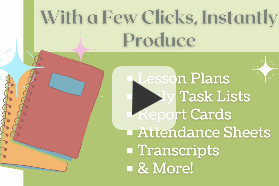
Tour
Click the video above to see a tour of the Diligent Homeschool Recordkeeping System and see for yourself how it works. Take the Tour
Demo
Would you like to login to the system as a demo user and give it a try for yourself? Go to the login page and login with the username (email) demo and password test. Try the Demo
Dashboard
When you first login to your account, you will be greeted with a dashboard of your account. You see an overview of your profile and links to setup information. You will also see a quick look at today's schedule, including your students' assignments for the day and events on your personalized calendar.
School Years and Terms
The Diligent Homeschool Recordkeeping System allows you to completely customize the way you setup your school. You determine the dates of your school years, and you determine the terms that you use (e.g., semesters, quarters, 6-week terms, etc.). All of this information flows over to your report cards, lesson plans, and other reports.
School Days
We understand that not every homeschool does schooling Monday through Friday. So we let you specify which days are school days. Your attendance calendar lets you enter attendance information on just the days on which you do school, so you're not overwhelmed by trying to add unnecessary information on non-school days.
Grading Scales
Whether you use a traditional grading scale (like the 10-point or 7-point scale), your own grading scale, or no scale at all, you'll find our system will allow for any option you choose! You can even use a different scale for each subject, and whatever your scale is, it will print out on the bottom of your child's report card for easy reference.
Students
It is quick and easy to add your children as students into the system. You may enter an unlimited number of students.
Subjects
Enter each of your children's subjects for the school year, and optionally specify a grading scale (it can be different for each subject!) and the number of credits.
Subject Categories
If you want to put your students' assignments in a particular subject into categories, you can do that! For example, specify daily work assignments, quizzes, tests, or labs. Grade weights can be assigned to each category, if desired.
Assignments
Viewing a list of your kids' assignments doesn't have to be tedious and tiring; we've made it easy by adding filters so you can narrow down the list to see exactly what you want to see. When creating assignments you can specify as little or as much information as you want, including a category, a short or long description, a list of skills learned, and grading information. Assignments can be added one at a time or in batches.
GPA Scales
The system allows you to setup customized GPA scales for your students' classes. This information is then used in generating a transcript report. We suggest that you follow the standards of GPA scales used by most colleges and universities today, but you are given the flexibility to use whatever scales you want to.
Transcripts
There is no need to worry about how to generate a professional high school transcript that you will be able to send to potential colleges and employers, because we take all the hassle out of the process! We take all of your student's information, along with the subjects and assignments you have created and the GPA scales setup and produce a transcript for your child. It's all done for you, at the click of a button! Coming soon: include your child's extracurricular and volunteer work on the transcript as well!
Attendance
Several states require homeschoolers to keep attendance records, either for submission or for your students' portfolios. We have made this process easy to do. For each school day you have setup, you can specify if the day was spent doing school, for vacation or sick time, a holiday, or something else. If you need to also keep track of your hours of school, that can optionally be entered as well on the easy-to-use attendance calendar. When you need a nice-looking print-out of the attendance information, the attendance report is a clean, one-page report for the entire school year!
Reports
Generating reports that are neat and clean can be a tedious and painstaking task! We have taken the tedious and painstaking out of this process to make it easy for you. You answer a few questions, and we gather all the information from the places where you've entered it, and we pull it all together for you in a matter of seconds! Some of the currently available reports include attendance reports, lesson plans, report cards, and transcripts. More will be added soon!
Lesson Plans
After your students' assignments are entered, printing out a lesson plan for a week (or whatever timeframe you want) is quick and easy. You select the date range and subjects to be included, and a nice printable lesson plan gets produced, along with checkboxes for you and your student to use if you wish. If you use time blocks in your schedule, you can print daily task lists as well, where your student's schedule is laid out in an easy-to-follow manner.
Report Cards
If you have added grading information to your students' assignments, you can generate a report card for them at any time. Within seconds, you can take all that information you've entered and have the system calculate it all into a presentable grade card you and your child can be proud of.
Forum
One of the great perks of having an account with Diligent Homeschool Recordkeeping System is access to the members-only forum. Here you can post messages to fellow homeschooling parents, share your joys and challenges to sympathetic ears, ask questions, and get help from those who are on the homeschool journey along with you. You can even use it to request changes or new features to the system. We will also use this as a way to communicate with our users about new features, tips on using the system, and general homeschooling information. (Note: this feature is coming soon!)
